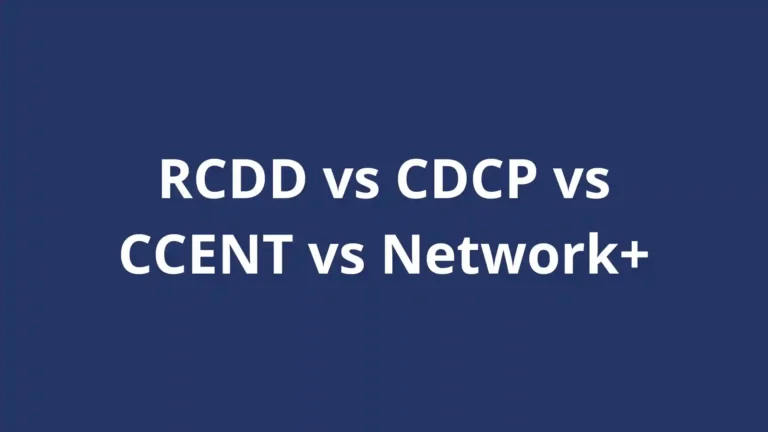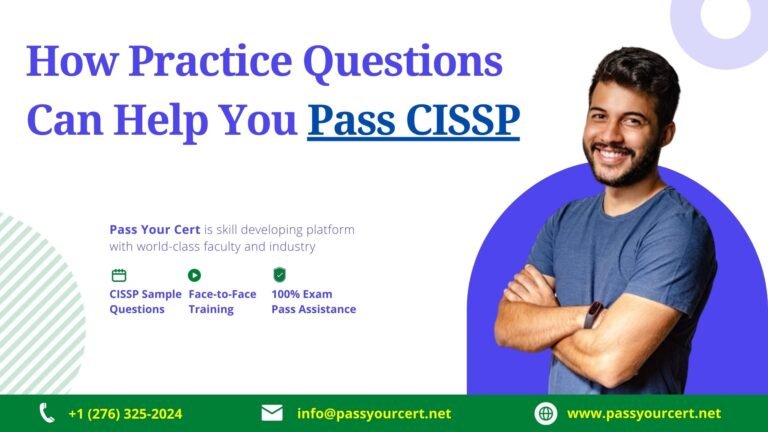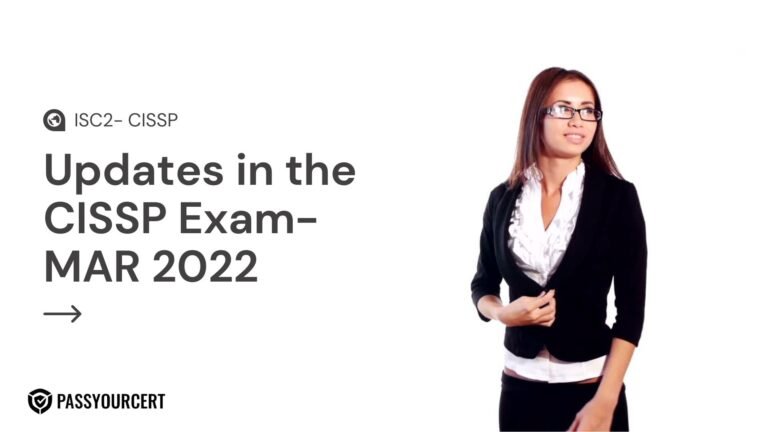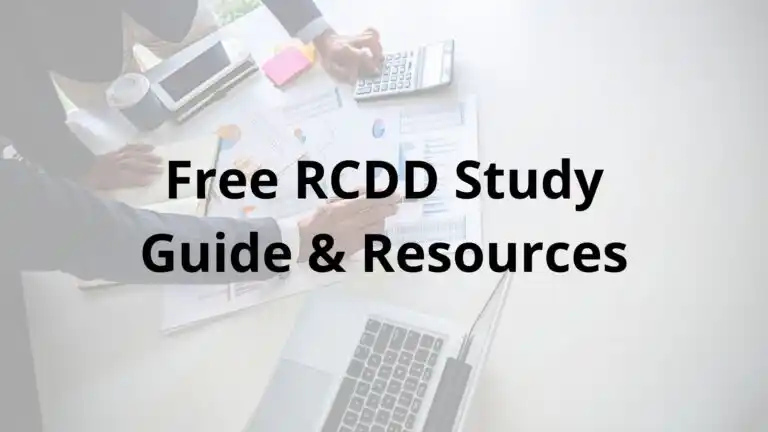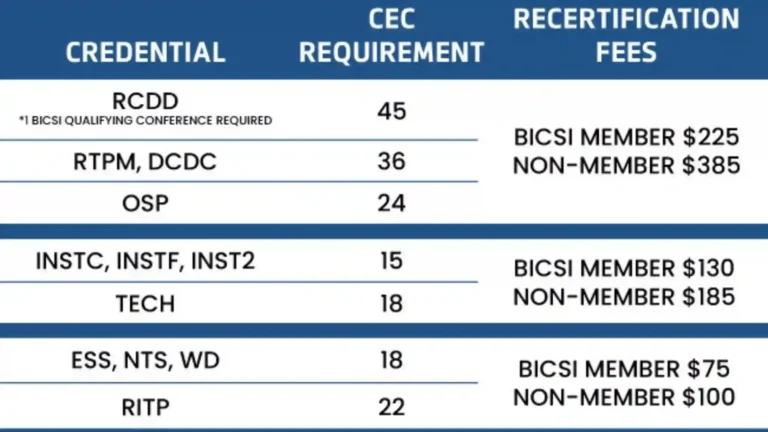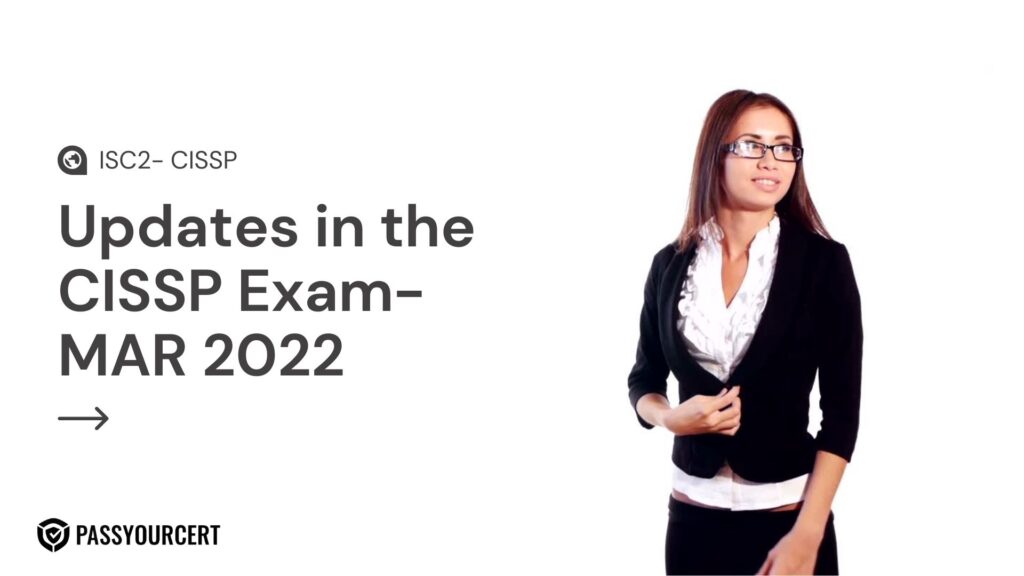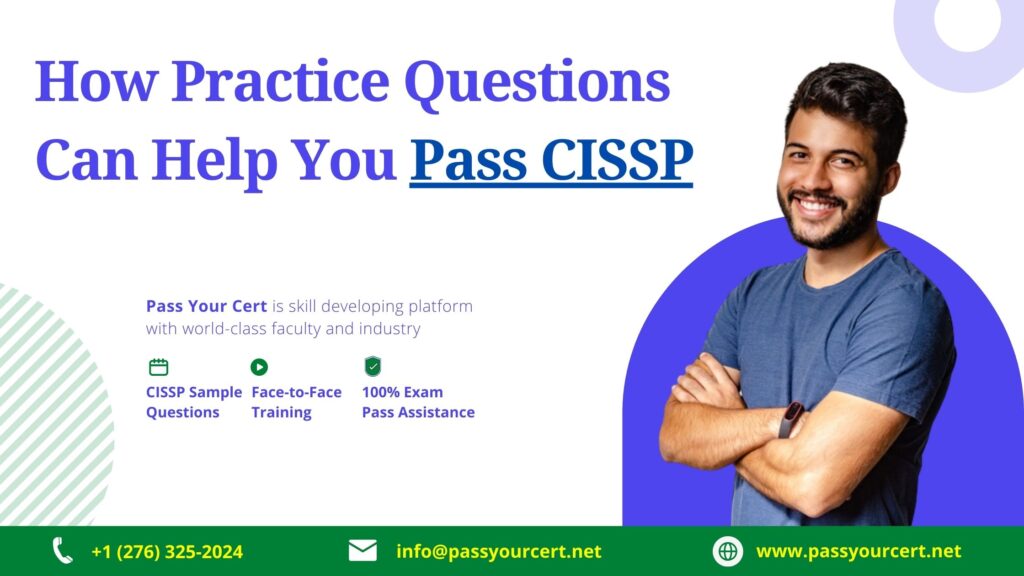Written by: admin
Accelerate your Career Growth & Upskill Yourself
Why choose us

Flexible
Put on-demand desktop lectures on your calendar. Hands-on projects, certificate programmes, and stackable credentials are all available.

oNLINE LEARNING
Anyone, anywhere can access online courses through a worldwide online learning platform.

Affordable
Earn any IT certification and benefit from a high-quality curriculum, low costs, and flexible schedule.
Check Our Intro Video
PassYourCert is a global online learning platform that provides anybody, anywhere with access to online courses from recognized organizations throughout the world. We are a game-changing skill development solution that equips teams/employees with the high-impact skills that fuel innovation, competition, and growth.
Latest News & Articles
Latest News & Articles

AWS
Latest News & Articles
oscp
Your Trusted Source for Accurate and Timely Updates!
Our commitment to accuracy, impartiality, and delivering breaking news as it happens has earned us the trust of a vast audience. Stay ahead with real-time updates on the latest events, trends.
CEH
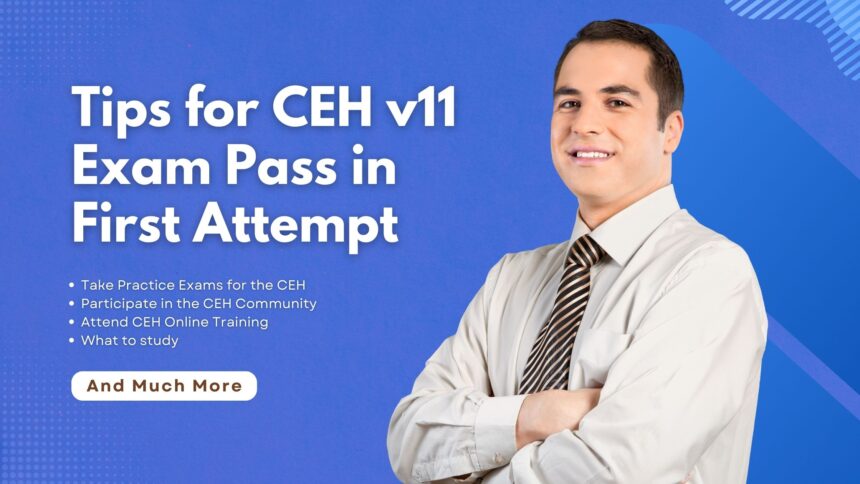
Tips for CEH v11 Exam Pass in First Attempt
Ethical hacking is one of today's most intriguing professional paths. If a professional gets the right certification in Ethical Hacking, it might be the most valuable …
2022
March 25
Testimonials
What They Say About Us

Devina Claire

David Jack